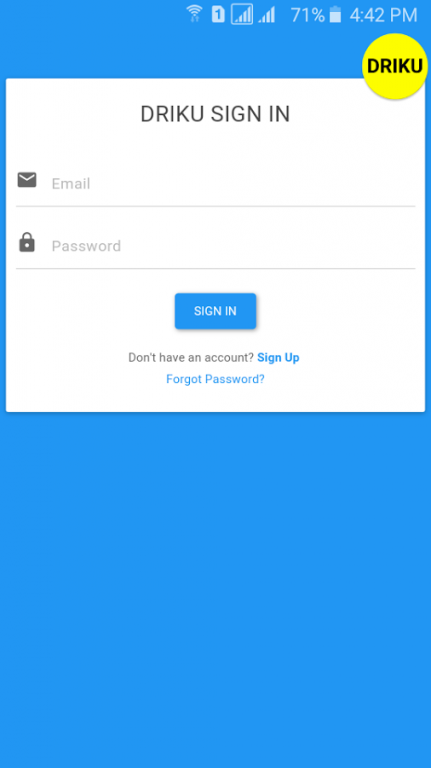DRIKU 1.3
Continue to app
Free Version
Publisher Description
DRIKU is a mobile app through which car owners conveniently connect & hire reliable Drivers on demand on hourly basis.
Some of the examples where you, car owners, need DRIKU Driver On Demand are:
1) You have to go to a party and you do not want to drive back home drunk.
2) Especially for elders, if you have to drive in the night and the headlights of the head-on cars hurt your eyes.
3) When you have multiple tasks to be done on a single day. For example, you have to buy stuff from various shopping centers or markets,you have to distribute wedding cards to your relatives & friends at various locations, etc.
4) You are tired of driving, and of course not to exclude parking, and want to relax or do some thinking taking the back seat.
5) You want to make conversations or discuss important issues with your family members, friends or business partners or clients while traveling together for any social or business meeting.
6) Driving makes your back or legs soar or numb.
About DRIKU
DRIKU is a free app for Android published in the Recreation list of apps, part of Home & Hobby.
The company that develops DRIKU is ENTRY INDIA LLC. The latest version released by its developer is 1.3.
To install DRIKU on your Android device, just click the green Continue To App button above to start the installation process. The app is listed on our website since 2017-03-04 and was downloaded 2 times. We have already checked if the download link is safe, however for your own protection we recommend that you scan the downloaded app with your antivirus. Your antivirus may detect the DRIKU as malware as malware if the download link to com.driku.dodclient is broken.
How to install DRIKU on your Android device:
- Click on the Continue To App button on our website. This will redirect you to Google Play.
- Once the DRIKU is shown in the Google Play listing of your Android device, you can start its download and installation. Tap on the Install button located below the search bar and to the right of the app icon.
- A pop-up window with the permissions required by DRIKU will be shown. Click on Accept to continue the process.
- DRIKU will be downloaded onto your device, displaying a progress. Once the download completes, the installation will start and you'll get a notification after the installation is finished.